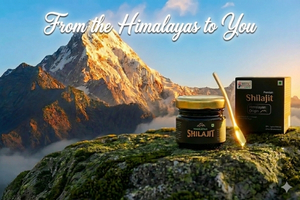Your ride is going to be more fun with the latest Mario feature in Google Maps. Google has rolled out beloved gaming character Mario in Google Maps. Now, maps will show Mario is driving a kart as a pointer when a user is using navigation. This cool feature is available for both iOS and Android users and it is available only for a week to mark Mario Day that was on march 10.
To activate the Mario feature in Google Maps, a user after entering the destination in Maps will come across yellow question mark “?” icon at the bottom right of the app’s screen. The icon is next to the start navigation button. Tap this, and you’ll get a prompt to enable “Mario Time.”
User can take screenshots of the route and share it on Twitter and Instagram with the hashtag #MarioMaps but keeping in mind that you don’t share personal details like your work or home address.