Business | Posted on | Science-Technology
How to Clear cookie in pc
Blogger | Posted on
Hi, Thanks for your question well For Clear cookies in your PC You can follow the bellow step
1. Just go to your PC run command. I could be mac or windows process is same.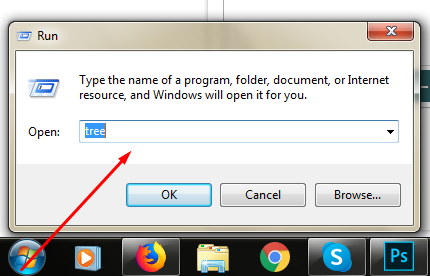
2. Then Type "inetcpl.cpl" in the box look the image
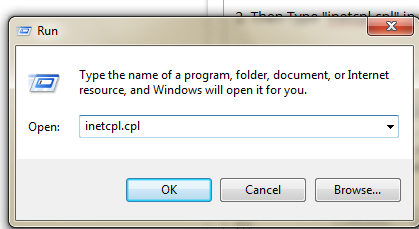
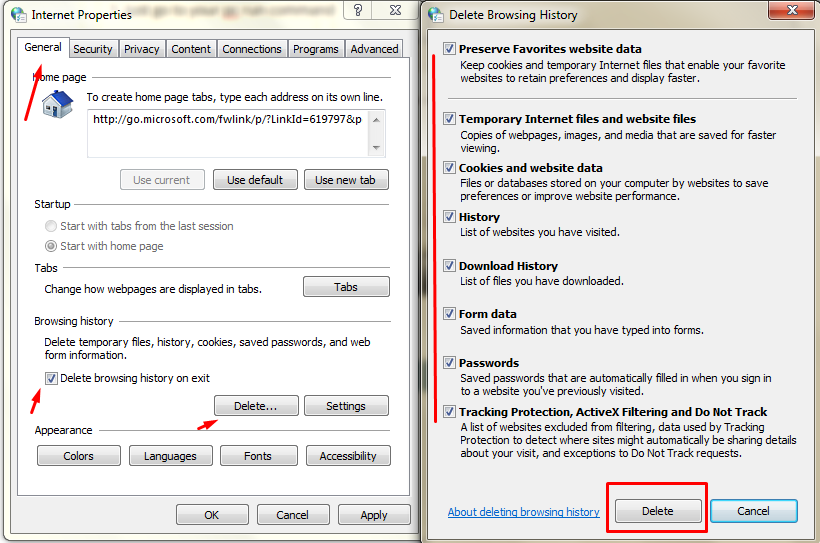
3. I hope your problem is solve now. Thanks
0
0 Comment
Digital Marketing Executive | Posted on
Hi
Go to Top Right corner of your chrome there you can see 3 dots click on that 3 dots. Then click on Settings
In new window settings, the page will be open scroll down you can see Advanced options then click.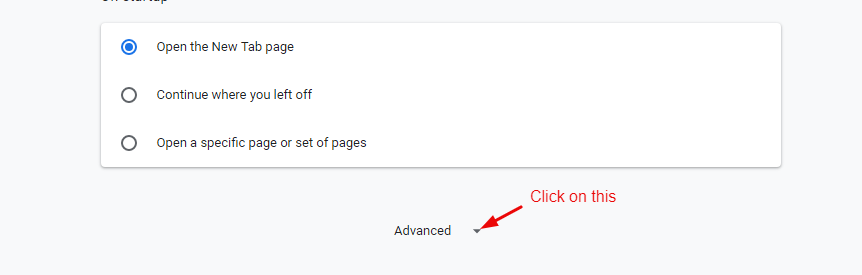
then there you can see clear browsing data option click on that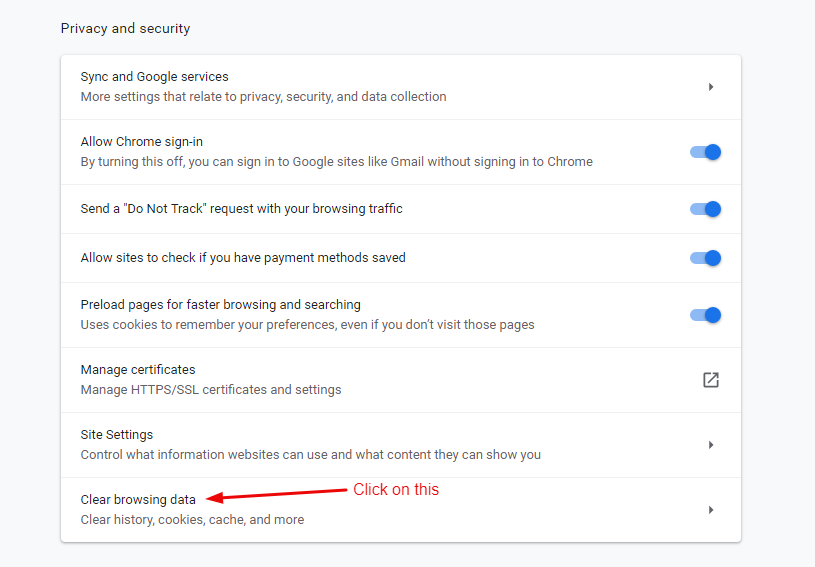
By clicking on clear browsing data you can get this options below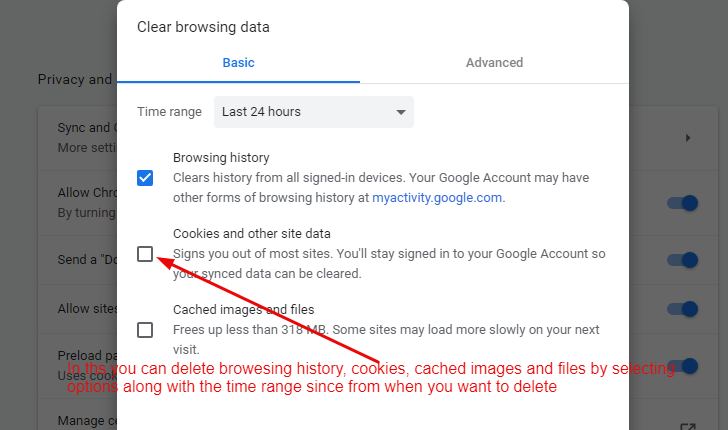
after selecting the options you can delete cookies.
Thanks
0
0 Comment
ENTREPRENEUR | Posted on
GOTO CHROME FROM YOUR BROWSER PRESS CTRL+H WHICH WILL TAKE YOU TO THE HISTORY PAGE SELECT CLEARY BROWSER HISTORY
AND THEN SELECT THE COOKIES OPTION AND CLEAR IT
DO THIS FOR ALL THE BROWSERS IN YOUR PC
0
0 Comment
