digital marketer | Posted on | Science-Technology
how to create website?
Entrepreneur | Posted on
It’s VERY, VERY easy. In fact, you can create a website and have it ready to win the web in just a matter of an hour.
And the best part?
You don’t even need to have much technical knowledge.
Let’s start with the basics.
There are three components of a basic website:
(i) Domain name: The URL that you type in the browser’s address bar to visit a website.
(ii) Web hosting: The files/items on your site needs to be live all the time so people can access it any time of the day. It must be stored on a computer that remains ON all the time. Web host companies bring you the server that remains on all the time where you can store your entire website. They rent out space in their large CPUs. This is called web hosting – you’re hosting your site on else’s space so that the site remains live.
(iii) Content Management System: CMS is software that creates the framework of the backend of your site – a backend from where you manage your website. This CMS needs to be installed on the web host server. (It’s easy!)
 (Courtesy: Milesweb)
(Courtesy: Milesweb)
So, start the process by purchasing your domain name.
There are many sites where you can purchase your domain name: Namecheap, GoDaddy, 1&1, BigRock and more. Pick anyone. (Recommended: Namecheap)
Next, buy your web host plan. There are many web hosting companies: Bluehost, Hostgator, Namecheap, GoDaddy, iPage, Siteground, and more. Pick anyone. (Recommended: Hostgator)
Next, choose your CMS. Most of them come at free of cost. The top ones include WordPress, Drupal, Joomla, more. (Recommended: WordPress)
(Note: It is recommended you buy your domain and web host from different companies.)
I am assuming you went with the recommended ones.
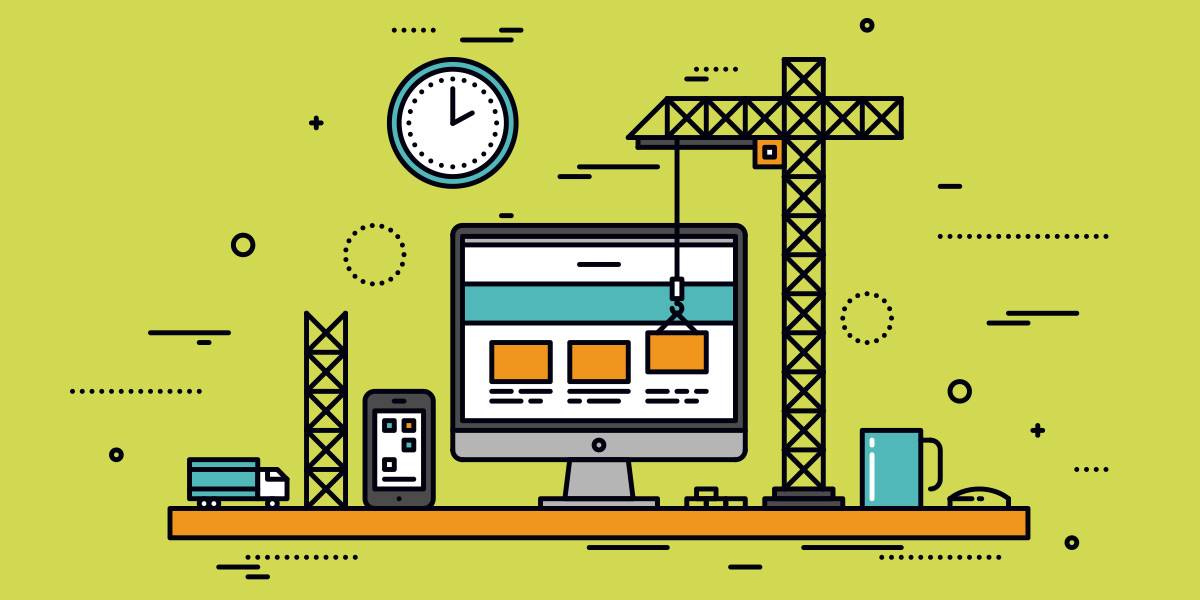 (Courtesy: Organic Themes)
(Courtesy: Organic Themes)
Log in to your Hostgator account. Most of the web hosting companies offer dedicated WordPress plan. If you picked this plan, fair. If not, enter your dashboard and install WordPress on your server. It just takes a couple of clicks and minutes. From the same dashboard, connect your domain to your web host/CMS. (Your web host company would provide you with the guide and troubleshooting in case if you encounter any problem here.
Remember, this whole infrastructure might take a couple of hours to be ready and live.
So, take a break.
 (Courtesy: TechGYD)
(Courtesy: TechGYD)
Once it’s ready, you will be able to log into the backend of your website via www.yoursitename.com/wp-login. Enter your username and password and voila, you’re in your site.
From here, you design the website and produce content.
WordPress comes with many free themes. In addition, you will also find many other websites offering free and paid WordPress themes.
Installing the theme and plugins are quite easy. Different themes work differently in terms of customization. So, it’s important that you go through their guide.
Customize the theme per your needs and requirements.
Publish your content.
You now have a website ready to run and win the web.
Congratulations.
(Note: There are many other ways to create website.)
Hope this answers your question.
0
0 Comment
SEO | Posted on
 It's very simple!!! go to the online and get the HTML templates or anything like these make your website... if have some any doubt you can visit this link...https://coimbatore.netart.io/
It's very simple!!! go to the online and get the HTML templates or anything like these make your website... if have some any doubt you can visit this link...https://coimbatore.netart.io/
#SeocompanyInCoimbatore
#SeoServicesInCoimbatore
#WebdesignCoimbatore
#SeoServices
#SeoCompany
#SeoInCoimbatore
#Seo
#Coimbatore
#Services
#Company
0
0 Comment
Web Developer | Posted on
There are variously free or paid website building platforms available which automate your work and you can create your website very easily. Here is the list of best website builders platform:-
1. WordPress
2. Squarespace
3. Weebly
4. wix
0
0 Comment
Blogger / Web Developer | Posted on
Creating a website that is not difficult, here I will explain how you can create a website without many more technical skills.

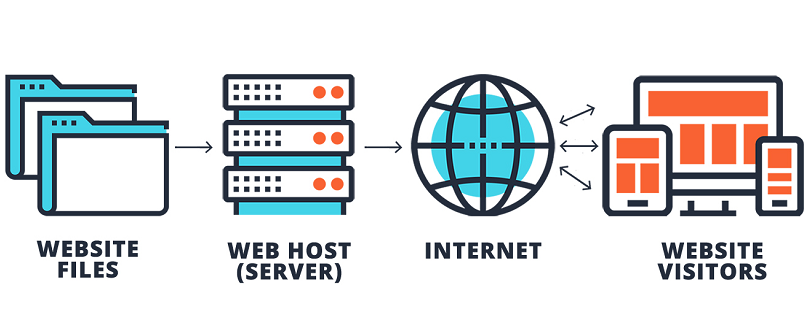
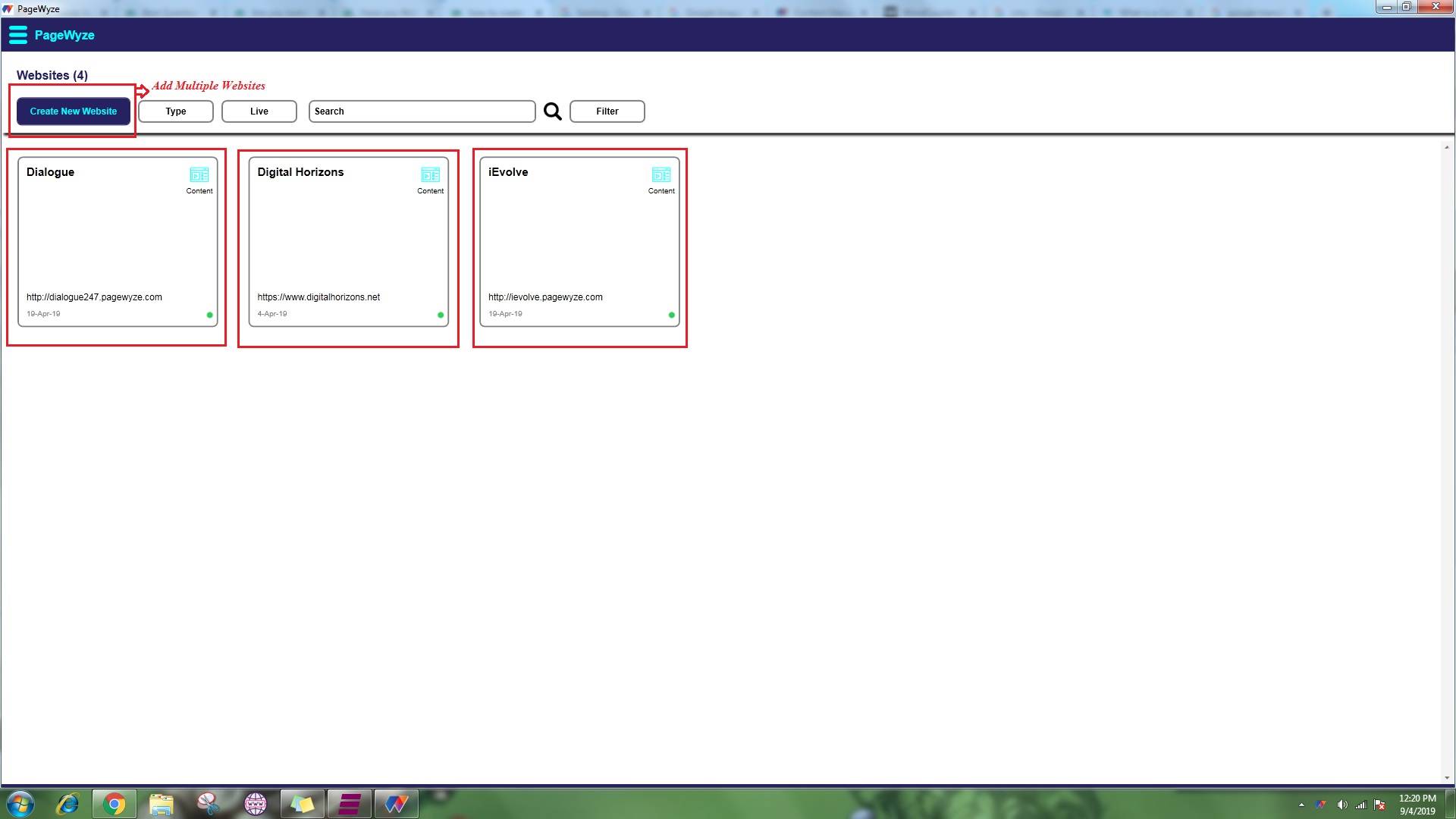
0
0 Comment
