| Posted on | Education
How to make our website homepage attractive
| Posted on
Organized and spotless design:
Use a simple, balanced arrangement with a clean, uncomplicated style. Be careful not to overwhelm visitors with too much information or visuals.
Put simplicity first, making sure that your homepage is simple to use.
Stunning Images:
Use graphics and photos of the highest caliber that support your brand and message.
Use a hero image or video that clearly expresses the goal of your website or highlights your offerings.
Shades of color:
Select a color palette that is consistent with your brand identity and evokes the appropriate mood and emotion.
To deliberately draw attention to important features, including CTAs (Calls to Action), use color.
Typography:
For headings, subheadings, and body text, choose fonts that are readable and complementing.
Keep the font the same all over your homepage.
Content Organization:
Create a clear hierarchy for your material by using a commanding header, subheadings, and direct, succinct text.
Make text more readable and scannable by using headings and subheadings to divide it up.
Whitespace:
To increase readability and give the impression of space, leave enough white space between paragraphs.
Avoid a cluttered or crowded area.
Navigation:
Make sure the navigation menu or bar is clear and easy to use so that visitors can locate what they're looking for.
Include labels for navigation links that are precise and clear.
enticing writing:
Write clear, captivating language that conveys your value proposition and grabs readers' attention.
To engage your audience, use persuasive language and storytelling.
High-Impact Components:
Highlight important elements of the services, goods, or messages you want to stress.
To make these highlights stand out even more, use visual components like icons or images.
Design that adapts:
Make sure your homepage is responsive and works effectively across a range of screen sizes and gadgets, such as smartphones and tablets.
Social Evidence:
Showcase endorsements, ratings, honors, or client logos to increase credibility.
Active Components:
Use interactive features to entertain visitors without overwhelming them, such as sliders, carousels, or animations.
CTA:
Call to action Include CTAs that are obvious and aesthetically pleasing to encourage users to do specific actions, like joining up, exploring the site further, or making a purchase.
Visual Coherence:
To get a uniform and polished appearance, keep design components like buttons, icons, and typography consistent.
Tests and Reactions:
To improve your homepage based on user preferences and behavior, collect user input and run A/B testing.
Accessibility:
By adhering to online accessibility principles, you can make sure that all users, including those with disabilities, can access your website.
Analytics:
Utilize web analytics tools to monitor user behavior and collect data so that you may make data-driven adjustments.
You can create a captivating homepage that not only engages visitors but also effectively conveys your message and promotes engagement by integrating these design concepts and best practices.
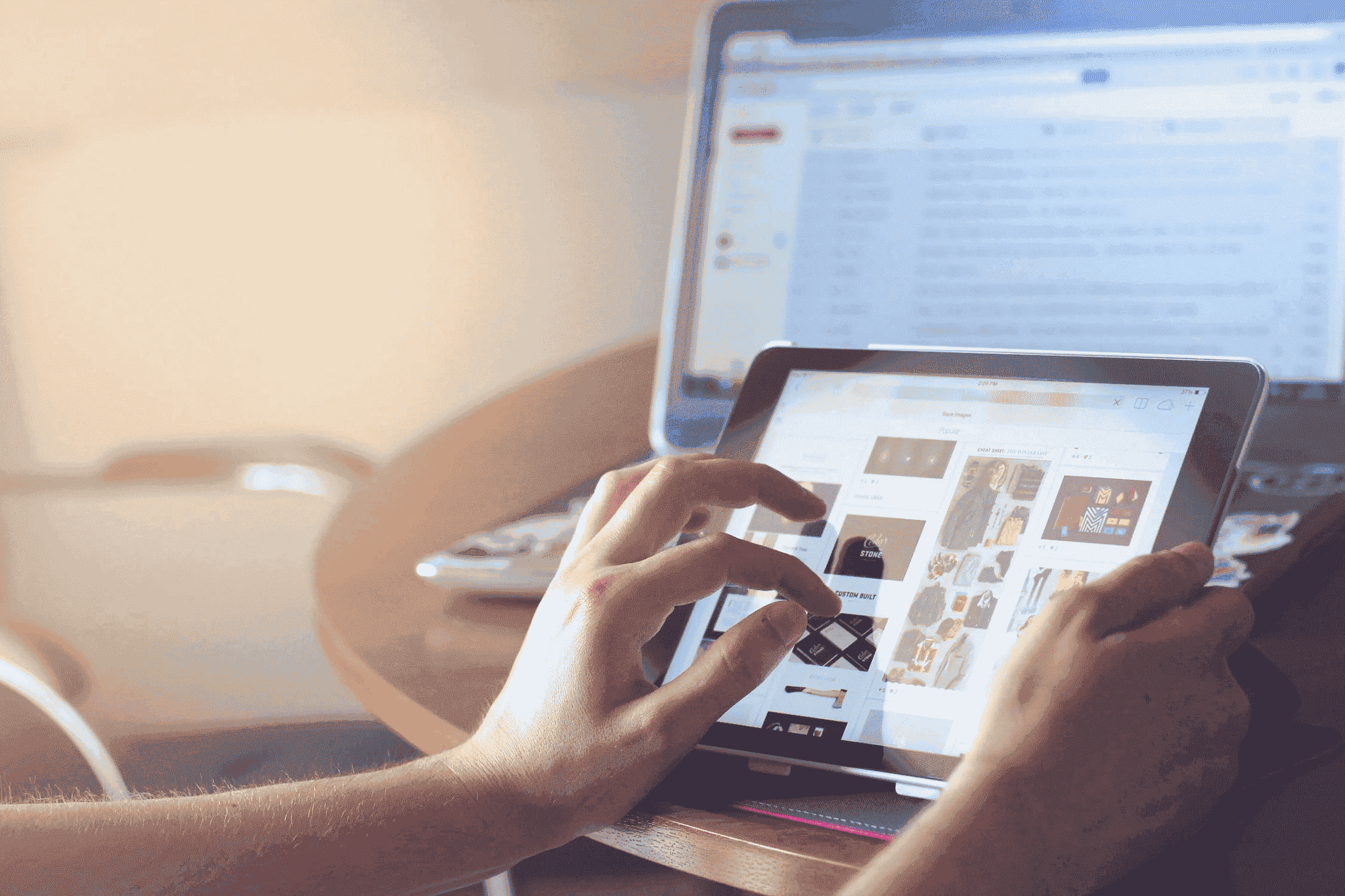
Also Read :- Why my website speed is slow. I am using appyn theme. My website name is apkcember.com Please check and answer me
0
0 Comment
To make your website homepage attractive and engaging, follow these steps:
-
Clear Branding: Ensure your website reflects your brand's identity through logos, colors, and fonts.
-
High-Quality Visuals: Use high-resolution images and videos that are relevant to your content and visually appealing.
-
Simple Layout: Keep the layout clean and organized. Use a grid structure to arrange content logically.
-
Compelling Headline: Use a concise and compelling headline that immediately communicates your website's purpose or value proposition.
-
Call to Action (CTA): Include clear CTAs that guide visitors on what to do next, such as "Sign Up," "Shop Now," or "Learn More."
-
Navigation: Make sure your menu is user-friendly and easy to navigate. Keep it concise and organized.
-
Responsive Design: Ensure your homepage looks great and functions well on all devices, including mobile phones and tablets.
-
Loading Speed: Optimize images and minimize scripts to ensure fast loading times.
-
Content Hierarchy: Use headings and subheadings to structure content hierarchically. Place the crucial information at the forefront.
-
Social Proof: Display testimonials, reviews, or client logos to build trust and credibility.
-
Featured Content: Showcase your best or most popular content, products, or services prominently on the homepage.
-
Newsletter Signup: If applicable, offer a newsletter signup form to capture visitor information for future engagement.
-
Engaging Copy: Write concise, engaging, and relevant content that speaks directly to your target audience.
-
Visual Consistency: Maintain a consistent visual style and color scheme throughout your homepage.
-
Interactive Elements: Incorporate interactive elements like sliders, animations, or interactive infographics when appropriate.
-
Loading Animation: Use a loading animation to entertain users while the page loads.
-
White Space: Use white space effectively to create breathing room and draw attention to key elements.
-
A/B Testing: Continuously test different homepage elements to see what resonates best with your audience.
-
Feedback: Collect and act upon user feedback to make ongoing improvements.
-
Optimize for SEO: Ensure your homepage is optimized for search engines by using relevant keywords in your content and metadata.

Also Read- What are the key responsibilities of Web Developers?
0
0 Comment
nehagoyal022@gmail.com | Posted on
- Keep your design balanced:Balance design means does not tip to one side or the other.
- Using grids: Grids are a series of horizontal and vertical rulers that help you compartmentalize a design.
- Pick two or three base colors:Pick two or three base colors to make website good looking.
- Make the graphics: Good design doesn’t need fancy graphics. But poor graphics will definitely hurt a design. Because Graphics add to the visual message to your users.
- Improve your website’s typography:Improve your website’s typography help to look website good.
- Adding white space:Adding white space helps text to stand out.
- Have all elements connected:There must have all elements connected with each other.
- Quality Photographs:Quality photographs and graphics look your message shine through.
- Use digital ads to promote your site:Use digital ads to promote your site helps to make attractive website.
- Optimize your content with keywords: Do Search engine optimisation for Optimizing your content and keywords.
Also Read- How to Earn Money without any investment from website?
0
0 Comment
| Posted on
Your website's homepage is the first page visitors see when they arrive at your site, so it's important to make a good first impression. Here are some tips on how to make your website homepage attractive:
- Keep your design simple and clean.Avoid cluttering your homepage with too much text, images, or other elements. Instead, focus on the most important information and make it easy for visitors to find what they're looking for.
- Use high-quality visuals.High-quality images and videos can make your website homepage more visually appealing and engaging. Choose visuals that are relevant to your brand and message, and make sure they are high resolution and properly optimized for the web.
- Choose a readable font and font size.Avoid using too many different fonts or font sizes on your homepage. Instead, choose a single font that is easy to read and use it consistently throughout the page. Use a font size that is large enough to be easily readable, but not so large that it is overwhelming.
- Use white space effectively.White space, or negative space, is the empty space between elements on a page. Using white space effectively can help to make your homepage look more clean and organized, and it can also help to draw attention to the most important elements on the page.
- Include a clear call to action. Inform your visitors about the next action you'd like them to take. This could be to sign up for your newsletter, learn more about your products or services, or make a purchase. Use a clear and concise call to action button to make it easy for visitors to take the next step.

0
0 Comment
