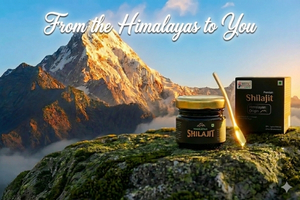Facebook keeps the record of everything, including every time you log into your account, events you have been to, a list of people and pages you follow, how many times you have been to your hometown, even every single time you have sent or received a message, each status and check in you made and many more.
In short, Facebook tracks the history of everything you have done on it and the recent Cambridge Analytica data Scandal made a lot of us worry about our data and privacy. Below are simple steps to download your Facebook data in archive form.
1. Log into your account.
2. Go to settings.
3. Tap Download a copy of your Facebook data
4. Tap Download archive.
5. It may take some time but Facebook will alert you when your archive is ready.
6. When it is ready, click "Download Archive" again.
7. A zip file will be downloaded to your computer.
Also read:- What will happen to my Facebook data if I delete my account?