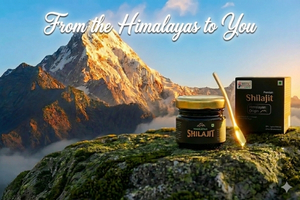Closing a PayPal Business account is a significant decision that should not be made impulsively. Before taking action, ensure that you have explored alternative solutions and prepared for the consequences of shutting down your account. Follow these steps to close your PayPal Business account correctly and avoid potential complications.
Prerequisites
- Ensure your PayPal balance is $0.
- Settle any outstanding payments or disputes.
- Cancel any recurring subscriptions connected to your PayPal account.
- Save your transaction history and other relevant documentation.
Step 1: Log Into Your Account
Visit the PayPal website and sign in to your PayPal Business account.
Step 2: Navigate to Account Settings
From the drop-down menu near your username, select 'Profile·' Choose 'Account Settings' from the list of options.
Step 3: Confirm Account Type
In the Account Settings section, locate 'Account preferences,' then click 'Close Account' under the 'Account options' column. Double-check that the account type listed is 'Business.
Step 4: Verification
PayPal will initiate a verification process to ensure that you are indeed the owner of the account. During this phase, PayPal reviews your account history and transactions.
Step 5: Final Confirmation
After successful verification, you will receive an email asking you to confirm the closure of your account. Click the confirmation link provided in the email or follow the instructions given.
Once confirmed, your PayPal Business account will be closed, and all related information will be removed from PayPal's systems. Note that this action cannot be undone, and you will lose access to your account forever.
Post-closure Considerations
- Record your bank details linked to your PayPal Business account for future reference when setting up a new payment method.
- Save your transaction history by visiting the Activities tab and selecting 'All Transactions·' Filter the dates according to your preference and export the data for future reference.
- Explore alternative payment methods and compare their pricing structures and features against those offered by PayPal·
- Contact PayPal customer support directly if you encounter difficulties during the closure process.
By following these guidelines, you can confidently close your PayPal Business account knowing that you have taken the appropriate measures to safeguard your interests and prepare for the future.

Read more : How to open business account online
.jpeg)