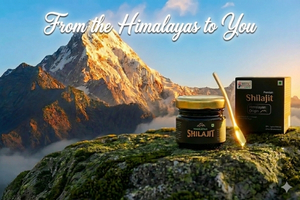Removing a hacker from your phone can be a complex process, but with the right steps and tools, it can be done. Take these crucial steps to secure your phone and remove potential threats if you suspect a hacking attempt.
1. Identify the hacker: The first step in removing a hacker from your phone is to identify who the hacker is. This can be done by checking your phone's logs and activity history. Look for any suspicious activity or unknown apps that you didn't install.
2. Change your passwords: Once you've identified the hacker, change all your passwords immediately. This includes your phone's password, email passwords, and any other accounts that may have been compromised.
3. Remove suspicious apps: If you've identified any suspicious apps on your phone, remove them immediately. This can be done by going to your phone's settings, selecting "Apps," and then selecting the app you want to remove.
4. Scan your phone for malware: Malware can be a common way for hackers to gain access to your phone. Use a reputable antivirus program to scan your phone for any malware. If any is found, remove it immediately.
5. Reset your phone: If you've tried all the above steps and the hacker is still on your phone, you may need to reset your phone to its factory settings. Make sure to back up any important data before proceeding, as this action will delete all data on your phone.
6. Report the hacker: If you've been able to identify the hacker, report them to the appropriate authorities. This can be done by contacting your local law enforcement agency or the FBI.
7. Stay vigilant: Once you've removed the hacker from your phone, stay vigilant and be aware of any suspicious activity. Keep your phone's software up to date and use strong passwords for all your accounts.
In conclusion, removing a hacker from your phone can be a complex process, but with the right steps and tools, it can be done. By identifying the hacker, changing your passwords, removing suspicious apps, scanning your phone for malware, resetting your phone, reporting the hacker, and staying vigilant, you can protect your phone from future hacking attempts.