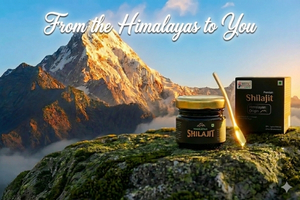You can track the conversions by using the Google Analytics very easily. Here are some tips for you to do so. You can just add the tracking code template to your website and can track the conversions that you are getting in your website from Google. All that you need is that a easy HTML or other backend editor to update the tracking code in the E-Commerce website. You can do the conversion tracking setup by just using the Google Tag Manager.
H
| Updated on January 10, 2026 | science-and-technology
How to track eCommerce statistics in Google Analytics ?
3 Answers
D
@dineshkumar7154 | Posted on January 10, 2026
Login to Google Analytics and click on Admin, Just move to View Column and in E-Commerce Settings, just turn ON. Click on Next Step & Submit. To insert the conversion tracking code using the Google Tag Manager, have a look at https://support.google.com/tagmanager/answer/6107169 . Once the tracking code is updated properly in the website, then you can track the E-Commerce sales easily. Even you can tarck the sales that is happening through Google Ads separately by using different conversion tracking code for that. It doesn’t matter where the sale is happening from, either organic traffic or from Google Ads, you can manage them separately and analyse the conversion data by using the Google Analytics.
0 Comments
B
@basiccompany1302 | Posted on December 28, 2018
Moreover, the instrument can naturally dispose of them from your crusade with the goal that your site gets certifiable and genuine guests as it were. It can likewise gauge your crusade execution progressively with the goal that their calculations can anticipate future deals. By utilizing their commitment equation you can set day by day benchmarks and consider your showcasing group and sponsors responsible for results every day. All these and a lot more highlights of the TEA apparatus won't be accessible on GA or some other web investigation instrument. The viability of Threat and Engagement Analytics Software(TEA) is demonstrated by the clients of the compelling web based business stage
0 Comments