How to Check Airtel Broadband Usage
0
1957 Views
Many people are currently relying on the services offered by Airtel Broadband Connection in order to access the internet. This is due to the fact that Airtel provides cheap and fast internet speeds making it easy to browse or download anything that you wish. However, you may sometimes be caught unawares when your data plan expires or gets exhausted without your knowledge. To avoid this embarrassment, it is important to check your Airtel Broadband Usage on a regular basis through Airtel Smartbytes to Check your Airtel Broadband Internet Data Usage. Through this article, you will never be caught off guard when your data plan gets exhausted. The step by step guide given below will help in checking your Airtel Broadband Usage through hence making it easy for you to make earlier arrangements of buying a new data plan.
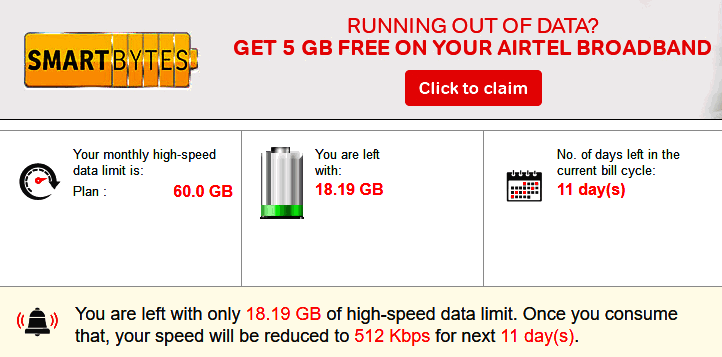
Step 1: Create an account
For you to create an account and check your Airtel Broadband Data Usage, you must have an internet connection and a device that can access the internet.Once all these are in place you can proceed to log into your account. If you do not have an account, you can easily create one by opening https://Airtel.in/ on your browser. Once in the website, click on ‘My Account’ and then select “Register for New Account’’. This action will automatically redirect you to a new page where you will be required to correctly fill in all the details including Airtel ID, Broadband services and login ID. Verify the account by keying in the One Time Password (OTP) that will be sent to your registered phone number. Once this is done, your account will be good to go.
Step 2: Log into your Account
Now log into your new account using the User ID and password that was generated when registering your new account. If you have forgotten your password or user ID, you can easily create a new one from the website.
Step 3: Check Airtel Broadband Usage
Once in the website, click on “Account Information” option which can be clearly seen on the homepage of this website. This action will automatically redirect you to a new page where you will be required to click on your Airtel DSL Number. Two options will be made available i.e. View Unbilled Amount and View Unbilled Details. Click on “View Unbilled Amount” to check the amount of data that you have used during the current month. You will be able to see the details which is in KB. However, you can change the information to MB by entering a Google query.
You can also check your Airtel Broadband Usage without necessarily having to log into your Airtel account. This is done by typing https://www.airtel.in/smartbyte-s/page.html on your browser as the link to the official Airtel Broadband usage page. Once in the website, you will be able to see your remaining high speed data for the current month. If you do not have enough data, there is an option of purchasing a new Airtel Data Plan using the same link.
